How to fix Assassin's Creed Rogue login problem
Assassin's Creed Rogue game is developed by Ubisoft and was released in 20014.
Assassin's Creed Rogue is a third-person action, adventure, stealth game set
in an open-world environment. This game contains pretty much the same as its
predecessor Assassin Creed Black Flag, but you also get some extra with this
game like new ship controls, weapon upgrades, air rifles, grenade launchers,
etc. Now we can move to the process of fixing the play error.
Procedure:
- First of all download and extract the codex folder.
- Copy the three files present inside the codex folder and paste it inside the installed Assassin's Creed Rogue folder and replace the existing ones.
- Now delete the old game shortcut from the desktop and again go to the installed folder and copy the main ACR.exe file and paste it as a shortcut on your desktop.
- Now that you have done that refresh your desktop and click on the game shortcut, now you can see the game has started, enjoy!!!.
Thank you.!

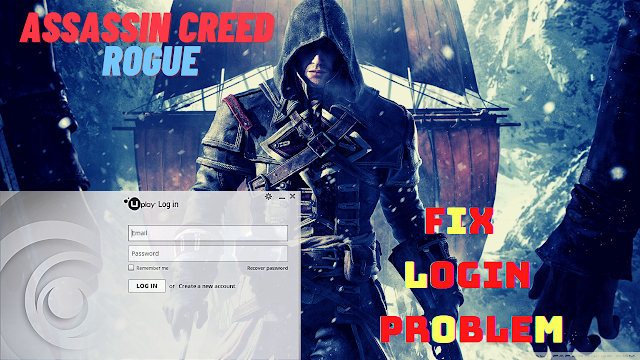


0 Comments