How to play PSP Games on Windows
PS i.e., Play Station games or old retro games are meant to play on a console,
but if you want to play those games on your Windows PC, you need to use an
emulator (it is software that enables you to play PSP games on your Windows PC). You can easily download and install it on your PC for free. Below
are the steps that you have to follow to do the same:
- Go to your browser and search for the PPSSPP Emulator website and open it.
- Then click on the download button.
- Now choose the operating system, in this case, Windows, and also the file format.
- As soon as you click the download button the download will start.
- Double-click on the installer and follow the on-screen instructions to install the emulator (by default it will install in c drive but you can obviously change it).
- After the emulator is installed open it and locate the game iso file in your directory.
- Double-click on the game icon to launch it.
This is how you can play PSP and retro games on your Windows PC.

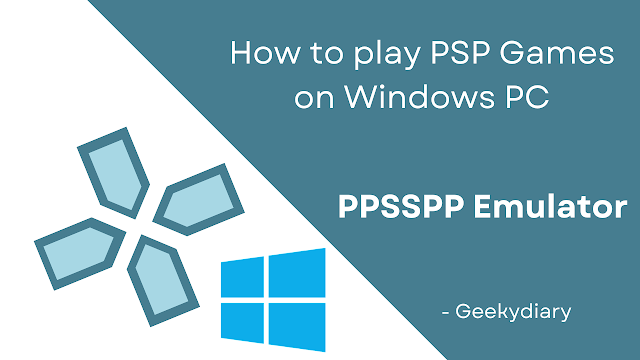



0 Comments