How to play PSP Games on Android
PS i.e., Play Station games or old retro games are meant to play on a console,
but if you want to play those games on your Android phone, you need to use an
emulator (it is software that enables you to play PSP games on your Android
phone). You can easily download and install it on your mobile for free. Below
are the steps that you have to follow to do the same:
-
Go to the google play store on your mobile, then search for the
PPSSPP Emulator app and install it.
-
Now open file manager on your mobile and create a folder with any
name (for this tutorial I am using PSP Games) to store the game
data.
- After you created the folder and installed the emulator, now it's time to download the game iso file. You can get any game iso file from the internet. Below I am giving the iso file for Ben 10 and Dragon Ball Z, if you want to these games, download them from the given link. Remember we only need the file that has an extension (.iso).
-
Now open the PPSSPP emulator app and it will ask you whether to
create or choose a PSP folder to save the game data, select the
default option, and click on the ok button.
-
Now you have to select the folder that you made earlier (PSP Games
in this case).
-
Open the folder and click on the use this folder button.
-
After that the app will ask you for the game file, to
locate the game file click on the browse button and navigate to the
path where you have stored the game iso file.
-
Select the folder and click on the use this folder button and
then click on the allow button.
-
Now simply click the game icon to start the game.
This is how you can play PSP and retro games on your Android phone.




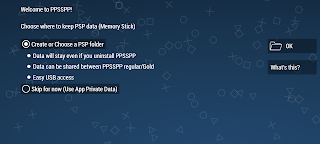




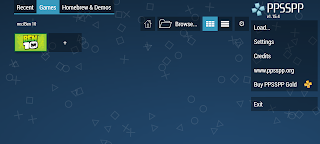



0 Comments