steam_api64.dll free download for Windows 10
Grand Theft Auto 5 aka GTA 5 is an open-world game developed and published
by Rockstar Games in the year 2013. People love to play this game even in
2021 because of its awesome story, graphics as well as its online support.
But while installing the game some users might phase some directory missing
issues, so in this article, I will tell you how you can get rid of these
errors mainly the steam_api64.dll error and the
0xc0000906 application error.
Just follow the given below steps to get rid of the directory error.
You may also like:
Procedure:
- Download the steam file from the above link.
- Turn off your windows defender or any other anti-virus that you are using.
- Extract the steam file where ever you want.
- Copy the steam_api64.dll file to the folder where you have installed the game.
- Once copied run the game to check if the game is running or not.
- After that go to your windows defender then select manage settings.
- Inside the manage setting page scroll down and select add or remove exclusions.
- Click on the + icon to add an exclusion.
- Select the folder in which you have installed the game.
- Finally, turn on the windows defender to complete the process.
Now that you have done all the steps right, you are ready to play the game.
I hope this article was helpful to you.
Thank you.

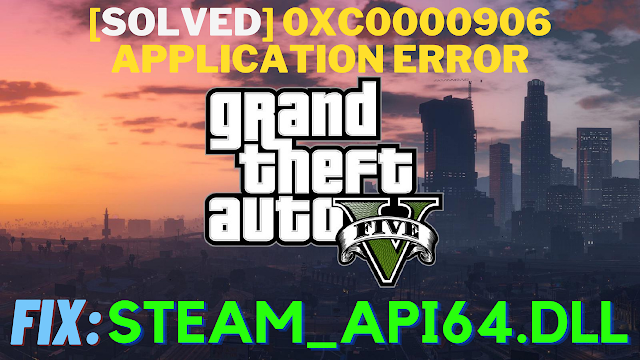



0 Comments