Assassin Creed III How to Change Langauge
Assassin's Creed 3 is the fifth major installment of the Assassin's Creed
series. Assassin's Crees 3 is an action-adventure game developed and released
by Ubisoft in the year 2012. It is available for Xbox One, Playstation 3 and
above, and Windows. Assassin's Creed 3 is the sequel of Assassin's Creed
Revelation.
After installing the game some gamers find that the game language has been set
to Russian, so in this article, I am going to tell you the method that you can
use to change the language from Russian to English in Assassin's Creed 3.
Changing language in Assassin's Creed III
- Open the folder where you have installed the Assassin's Creed 3 game.
-
Locate a file named "localization.lang".
- Delete the file and you are good to go.
- Open the game once again and you will notice that now the Russian language is changed to the English language.
I hope this article was helpful to you.
Thank you.


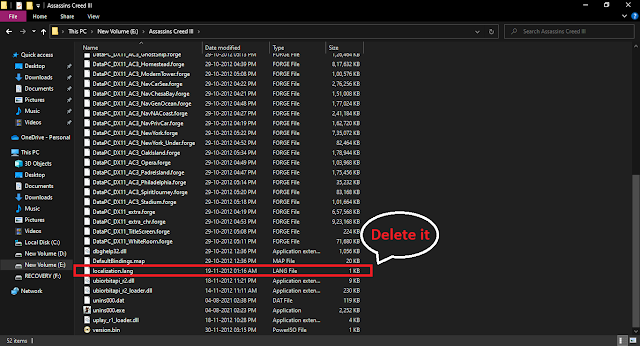



1 Comments
Jazak Allah bro its work
ReplyDelete