3D Dynamic colorful HD Live Wallpaper for Windows 10 Pc free download
Hello there, In this article, I will tell you how you can download and install free live wallpapers for your windows 10 computer. The software which I am going to tell you is completely free and it can be found in both the Microsoft store as well as on the internet.
You may also like:
- How to fix auto-update in windows 10
- How to fix the windows 10 shutdown problem
- How to create recycle bin shortcut in windows 10
- How to create a downloadable link using google drive
- How to open an HTML file in firefox using notepad++
- How to add a java path
- How to install Linux on Windows 10
- How to stop any software from connecting to the internet in windows 10
Live Wallpaper for Windows 10: Lively Wallpaper
The wallpaper you are searching for is Lively Wallpaper from Rocksdanister. It is completely free to download. You can also download it from the Microsoft store for free. It is a 3D motion live
wallpaper.
Currently, you didn't get lots of wallpaper here. At the time of writing this article you are getting only 11 of the 3D live wallpapers, developers are
working hard to bring up the new ones.
Download and Installation Process:
- First of all download the Lively Wallpaper Application for the Microsoft store or from the official website of LivelyWallpaper.
- Install the software as directed in it.
-
After installation, you will get a welcome prompt with the next button,
Click on it.
-
It will ask you to start the application with windows, click on/off
depending on your choice.
-
Click the Ok button to finish and it will start automatically if didn't
start to click on the lively wallpaper icon present in your taskbar and
select open lively wallpaper.
-
Here you will see a bunch of awesome live wallpaper. For instance, you
must try the fluid one. it is one of the most beautiful wallpaper out
there. Just click on the wallpaper to apply it.
- You can customize the wallpaper by clicking the monitor icon which is present in the top-right of the window.
This is how you can make your pc look good.
Thank you.!






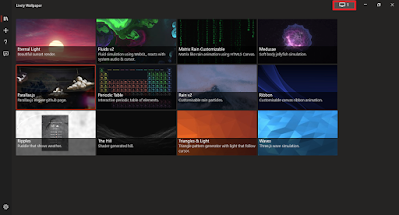


0 Comments