Flickering or shaky camera on windows 10
While the game is absolutely fine its graphics and performance are top-notch
of its kind but somehow several players are getting some screen flickering
issue while playing. The remedy to this issue is quite simple, just follow
the following instructions and you are good to go.
Procedure:
- First of all open the installation folder of the game.
- Now scroll down and look for the directory file named systemdetection.dll which is situated at the bottom of the list (last 5th line), just delete it and the problem is solved.
-
Now that you have done that, you can play the game without any glitch or flicker.
You may also like:
- Fix: Skidrow login in Assassin's Creed Revelation
- How to fix Underwater crash in Assassin's Creed Origins
- How to play Assassin's Creed Rogue without Uplay login
- How to play Resident Evil 4 with mouse and keyboard
- How to download and install Microsoft Train Simulator on PC
- Fix: Resident Evil 5 not launching
- How to hack money in Euro Truck Simulator 2
If this article was useful to you, please do let me know and visit regularly
for more awesome articles like this.
Thank you!

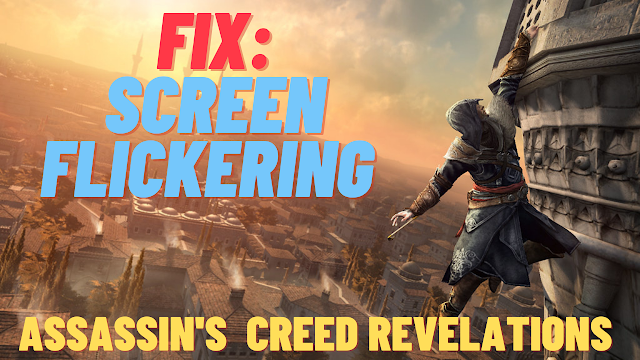




2 Comments
Why can’t I find this file ??
ReplyDeleteHow To Fix Assassin'S Creed Revelation Screen Shake Problem >>>>> Download Now
ReplyDelete>>>>> Download Full
How To Fix Assassin'S Creed Revelation Screen Shake Problem >>>>> Download LINK
>>>>> Download Now
How To Fix Assassin'S Creed Revelation Screen Shake Problem >>>>> Download Full
>>>>> Download LINK la