Fix: Far Cry 2 not launching
Far Cry 2 is an open-world action-adventure game based on the first-person
perspective. The game packs in lots of action and adventure with lots
of weapons to play with.
While launching the game you would probably be getting some error to
establish the internet connection in order to check the release date. Just
follow the below instruction in order to resolve the issue.
Procedure:
- First of all, install the game completely and then open the folder where you have extracted your game after downloading it.
- In the extracted folder look for a folder named Razor1911.
- Open the Razor1911 folder and copy the FarCry2.exe file.
- Now that you have done that go to the location where you have installed the game and open the bin folder.
- Inside the folder paste the exe file that you have copied from the Razor1911 folder.
- Refresh it and click on the FarCry2.exe file to launch the game.
You may also like:
-
Play with mouse and keyboard in Resident Evil 4
-
Play Assassin's Creed Rogue without uplay login
-
How to skip Skidrow login in Assassin's Creed Revelation
-
How to hack Euro Truck simulator 2 levels with cheat Engine
-
Fix: flickering Screen problem in Assassin's Creed Revelation
-
How to fix Assassin's Creed Origins Underwater Crash
- How to downlaod and install Microsoft Train Simulator on PC
If this article was useful to you, please let me know and visit again for more such articles.
Thank you!



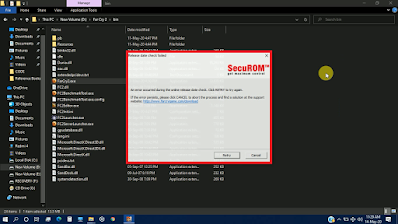








1 Comments
Ya hoo
ReplyDelete